FAQ For Retevis RT98 Mini Mobile Radio

Retevis RT98 Mini Mobile Radio is a Long Range Two Way Mobile Radio used for Car Vehicle, which is widely recognized by the market because of its compact appearance, simple design, and easy operation. This article mainly organizes the questions about Retevis RT98 from customers, hope it can help you.
FAQ for Retevis RT98 Mini Mobile Radio
Q: Does Retevis RT98 Mobile Radio have VFO mode?
A: Versions purchased before May 2021 have VFO mode, and later new versions do not have VFO mode.
Q: Can the Retevis RT91 power amplifier used for Retevis RT98 extend the power?
A: Yes, you can use Retevis RT91 power amplifier to extend the output power of the Retevis RT98 mobile radio, But please note that RT91 and RT98 have the same antenna interface, if you use RT91 for RT98, you need an adapter(SKU: C9094D/C9097D ).
Q: Are the software of Retevis RT98 mobile radio v and U is the same?
A: No, UHF use UHF version software, VHF use VHF version software, you can download it from our online listing:
RT98 Mini Compact Mobile Car Radio, in the download part.
 download retevis rt98 mobile radio software from retevissolutions
download retevis rt98 mobile radio software from retevissolutions
Q: Can Retevis RT98 mobile radio program to 490mhz?
A: No, the maximum advertised is 470mhz.
Q: Are the Retevis RT98 mobile radio calling distance ok? can it reach 10KM?
A: This is related to the use environment, antenna, feeder quality, and antenna height. In a flat place, set high power, and the center frequency of the antenna matches the transmit frequency of Retevis RT98 mobile radio, which can reach 10km.
Q: Does Retevis RT98 have to spread spectrum before writing frequency?
A: Yes. The frequency range after spread spectrum is 400-470Mhz
Q: which segment can Retevis RT98 mobile radio spread to?
A: VHF—Freenet【149.025-149.1125MHz】, COM【136-174MHz】, COMII【147-174MHz】, UHF —PMR446【400.000-
400.7000MHz】, COM【400-470MHz】, COMII【450-470MHz】.
Q: Can the Retevis RT98 mobile radio use external speakers?
A: Retevis RT98 mobile radio has no external speaker and cannot be dismantled
Q: What does the "talk around" parameter in the channel settings mean in Retevis RT98 mobile radio?
A: Talk Around
Enter No.08 function menu , the LCD displays "TALK".
This function enable direct communication with other radios in case the repeater is not activated or when out of the repeater range. The transceiver will transmit by RX frequency with its CTCSS/DCS signaling.
ON: Turn on talk around function
OFF: Turn off talk around function
Q: What does the "repiter" value in the "busy" parameter in the channel settings mean in Retevis RT98 mobile radio?
A: Busy Channel Lockout, Enter No 04. function menu , the LCD displays "BUSY".
BCLO is to disable transmitting while RX signal is received. Once the channel is busy and you press [PTT], the radio will beep as warning and get back to receiving.
BU: Enable BCLO, Carrier lockout, transmitting is inhibited when the current channel
receives a matching carrier; press [PTT] to emit an error voice prompt and back to receiving mode.
RL: Enable BTLO, transmitting is inhibited when the current channel receives a matching carrier but dis-matching CTCSS/DCS. Press [PTT] key to emit error voice prompt and back to receiving mode.
OFF: BCLO is disabled. It can transmit in any receiving status.
Default: OFF
Q: What does the "reverse" parameter in the channel settings mean in Retevis RT98 mobile radio?
A: reverse frequency reverse function, when using the reverse frequency function, the transmitting frequency and receiving frequency of the walkie-talkie will be exchanged, and the set signaling will also be exchanged.
Reverse Frequency
Enter No.07 function menu, the LCD display "REV". When turning on this function, the TX frequency turns to RX frequency & RX frequency changes to TX 8frequency. The signaling will reverse if CTCSS/DCS signaling existed in this channel.
ON: Turn on reverse function
OFF: Turn off reverse function
Default: OFF.
Q: How many channels can this rt98 scan?
A: 199 Channels
Q: I can't get CTCSS decoding on RX.
"CT" is shown on the display, but the radio doesn't squelch all the originals regardless of the tone coming out. DCS RX decoding doesn't work either.
A: Check through the software whether the option to prohibit setting the function of the whole radio is checked, if checked, cancel it;
If checked, there are 10 menus that cannot be set, specifically No. 11-20. Check through the software whether the channel menu option is disabled. If checked, cancel it.
Q: Is the mic volume and gain adjustable?
A: Yes, you can adjust the Retevis RT98 mobile radio mic volume and gain by the program software.
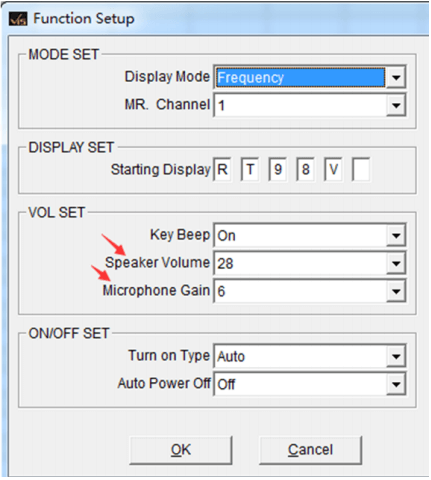 adjust retevis rt98 mobile radio mic volume and gain by the program software
adjust retevis rt98 mobile radio mic volume and gain by the program software
Q: Is it possible to disable channel menu and initialization operations?
A: Yes, you can set it in the program software.
 Retevis RT98 mobile radio disable channel menu and initialization operations
Retevis RT98 mobile radio disable channel menu and initialization operations
Q: Does Retevis RT98 mobile radio have an encryption function?
A: No, Retevis RT98 mobile radio is an analog mobile radio, You can set sub-audio to avoid interference.
Q: Can Retevis RT98 mobile radio be programmed with Chirp software?
A: Yes, it can be found here https://chirp.danplanet.com/projects/chirp/wiki/Home
Q: Retevis RT98 mobile radio cannot be reset to factory settings, what should I do?
A: Check through the software whether the disable initialization option is checked, if checked, cancel it.

Q: Retevis RT98 mobile radio cannot manually edit channels, what should I do?
A: Check through the software whether the disable channel menu option is checked, if checked, cancel.

Q: Some functions of Retevis RT98 mobile radio cannot be edited, what should I do?
A: Check through the software whether the option to prohibit setting the function of the whole machine is checked, if checked, cancel it; If checked, there are 10 menus that cannot be set, specifically No. 11-20.
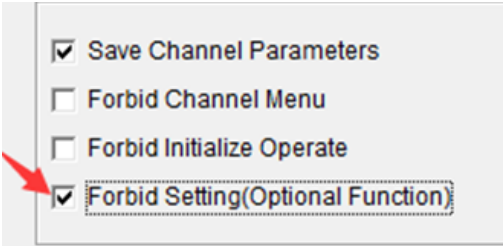
Q: Which is the program cable of Retevis RT98 mobile radio?
A: J9171P, order link: https://www.retevissolutions.com/rt98-radio-program-cable
Retevis RT98 mini mobile radio order link:
If you have any questions about Retevis RT98 Mini mobile radio or need any help, please comment below or contact us: info@retevis.com. The FAQ of each model is continuously updated based on customer feedback. Welcome to subscribe to Retevis Solutions for the latest information.







